Speech to text technology, often referred to as automatic speech recognition (ASR), has revolutionized the way we interact with machines and process information. This technology converts spoken language into written text, enabling users to dictate documents, control devices, and engage in hands-free communication. The evolution of speech recognition can be traced back to the 1950s, when the first rudimentary systems were developed.
These early models could recognize only a limited vocabulary and required users to speak in a very specific manner. However, advancements in machine learning, natural language processing, and computational linguistics have led to significant improvements in accuracy and usability. Today, speech to text technology is embedded in various applications, from virtual assistants like Siri and Google Assistant to transcription services used in professional settings.
The integration of deep learning algorithms has allowed these systems to learn from vast amounts of data, improving their ability to understand diverse accents, dialects, and speech patterns. As a result, speech recognition has become more accessible and reliable, making it an invaluable tool for individuals and businesses alike. The growing demand for efficient communication methods has further accelerated the development of this technology, leading to its widespread adoption across multiple industries.
Key Takeaways
- Speech to text technology converts spoken words into written text, making it easier to transcribe and document spoken communication.
- Using speech to text can improve productivity, accessibility, and accuracy in various tasks such as note-taking, transcription, and communication.
- There are several free speech to text software options available, including built-in features on smartphones and web-based tools.
- When choosing speech to text software, consider factors such as accuracy, language support, integration with other tools, and privacy and security features.
- To improve accuracy and efficiency when using speech to text, speak clearly, use punctuation commands, and edit the transcribed text as needed.
Benefits of Using Speech to Text
Enhanced Productivity
By allowing users to dictate their thoughts rather than type them out, speech to text can significantly reduce the time spent on writing tasks. For instance, a study conducted by the University of Utah found that individuals could produce text at a rate of up to 160 words per minute using speech recognition software, compared to an average typing speed of 40 words per minute. This efficiency can be particularly beneficial for content creators, journalists, and anyone who needs to generate large volumes of text quickly.
Promoting Inclusivity and Accessibility
For those with mobility impairments or conditions such as dyslexia, traditional typing can be a daunting task. Speech recognition software allows these individuals to communicate effectively and participate fully in academic and professional environments. Additionally, the technology can assist non-native speakers in improving their language skills by providing immediate feedback on pronunciation and grammar.
A Dual Benefit in the Digital Landscape
This dual benefit of enhancing productivity while fostering inclusivity makes speech to text an essential tool in today’s digital landscape.
How to Use Speech to Text for Free
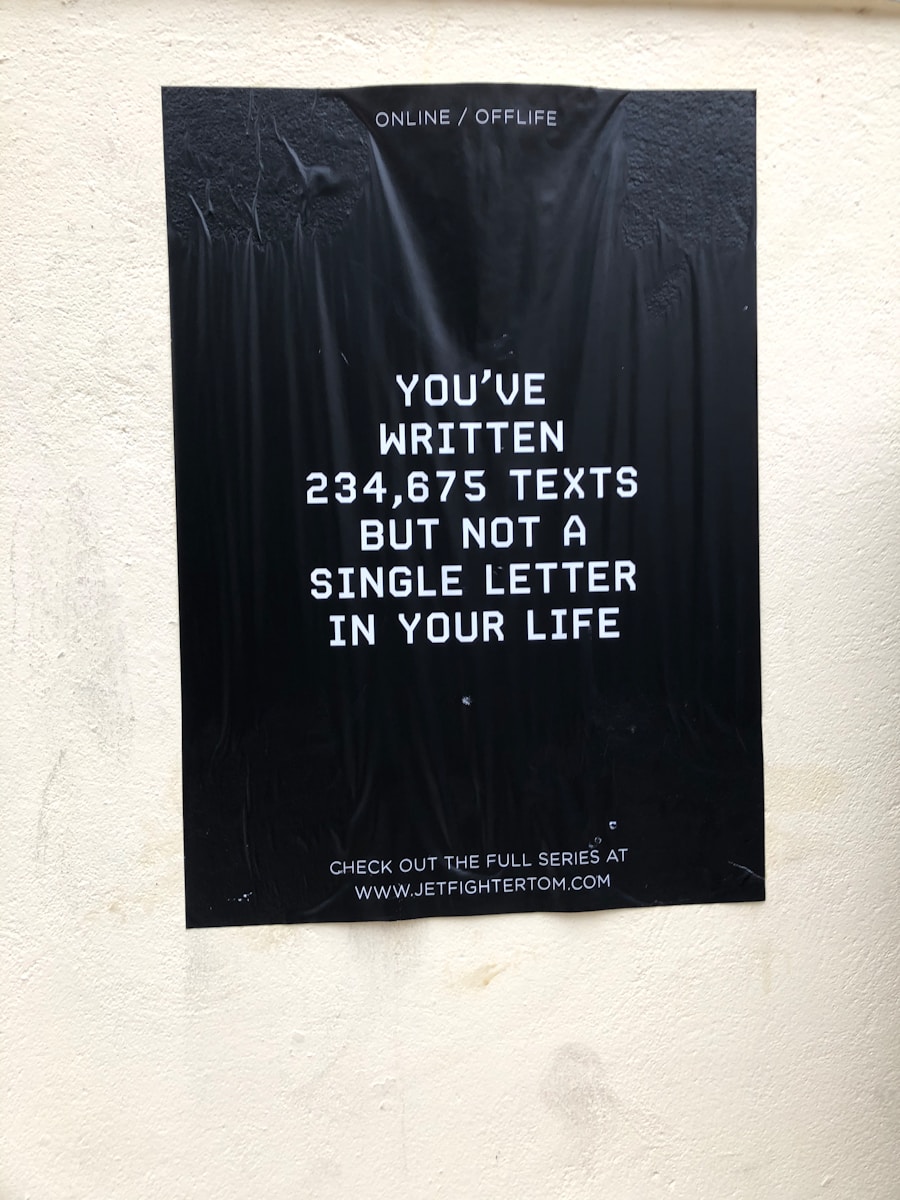
For those interested in exploring speech to text technology without incurring costs, several free options are available that cater to various needs. One popular choice is Google Docs Voice Typing, which allows users to dictate text directly into a document using their voice. To access this feature, users simply need a Google account and a compatible web browser.
Once in Google Docs, they can navigate to the “Tools” menu and select “Voice typing.” After granting microphone access, users can start speaking, and their words will be transcribed in real-time. This tool is particularly useful for students and professionals who require a straightforward solution for drafting documents. Another free option is the built-in speech recognition feature available on Windows and macOS operating systems.
Windows Speech Recognition can be activated through the Control Panel, allowing users to dictate text across various applications. Similarly, macOS offers a Dictation feature that can be enabled in System Preferences. Both systems provide basic functionality for converting speech into text without the need for additional software.
Additionally, mobile devices come equipped with voice-to-text capabilities through their respective keyboard settings, enabling users to dictate messages or notes seamlessly while on the go.
Choosing the Right Speech to Text Software
| Speech to Text Software | Accuracy | Cost | Language Support |
|---|---|---|---|
| Software A | 95% | 10/month | English, Spanish, French |
| Software B | 98% | 15/month | English, German, Chinese, Japanese |
| Software C | 92% | 20/month | English, Spanish, Italian, Portuguese |
Selecting the appropriate speech to text software is crucial for maximizing the benefits of this technology. With numerous options available on the market, users should consider several factors before making a decision. One primary consideration is accuracy; different software solutions may perform better depending on the user’s accent or language proficiency.
For instance, Dragon NaturallySpeaking is renowned for its high accuracy rates and extensive customization options, making it a preferred choice among professionals who require precise transcription. Another important aspect is compatibility with existing tools and workflows. Users should evaluate whether the software integrates well with their preferred applications or platforms.
For example, if someone frequently uses Microsoft Office products, they might benefit from using Microsoft’s built-in Dictate feature or third-party applications that seamlessly integrate with Office Suite. Additionally, pricing models vary widely; while some software requires a one-time purchase or subscription fee, others offer free versions with limited features. Assessing these factors will help users choose a solution that aligns with their specific needs and budget.
Tips for Improving Accuracy and Efficiency
To enhance the accuracy and efficiency of speech to text technology, users can implement several strategies that optimize their dictation experience. First and foremost, speaking clearly and at a moderate pace is essential for achieving accurate transcriptions. Users should avoid mumbling or speaking too quickly, as this can lead to misinterpretations by the software.
Practicing enunciation can significantly improve results; even experienced users may benefit from taking time to refine their speaking habits. Another effective strategy is to familiarize oneself with the software’s commands and features. Many speech recognition programs offer voice commands for punctuation, formatting, and navigation within documents.
By learning these commands, users can streamline their workflow and reduce the need for manual corrections later on. Additionally, creating a quiet environment free from background noise can greatly enhance transcription accuracy. Background sounds can interfere with the software’s ability to distinguish between words, leading to errors in the final output.
Integrating Speech to Text into Your Workflow
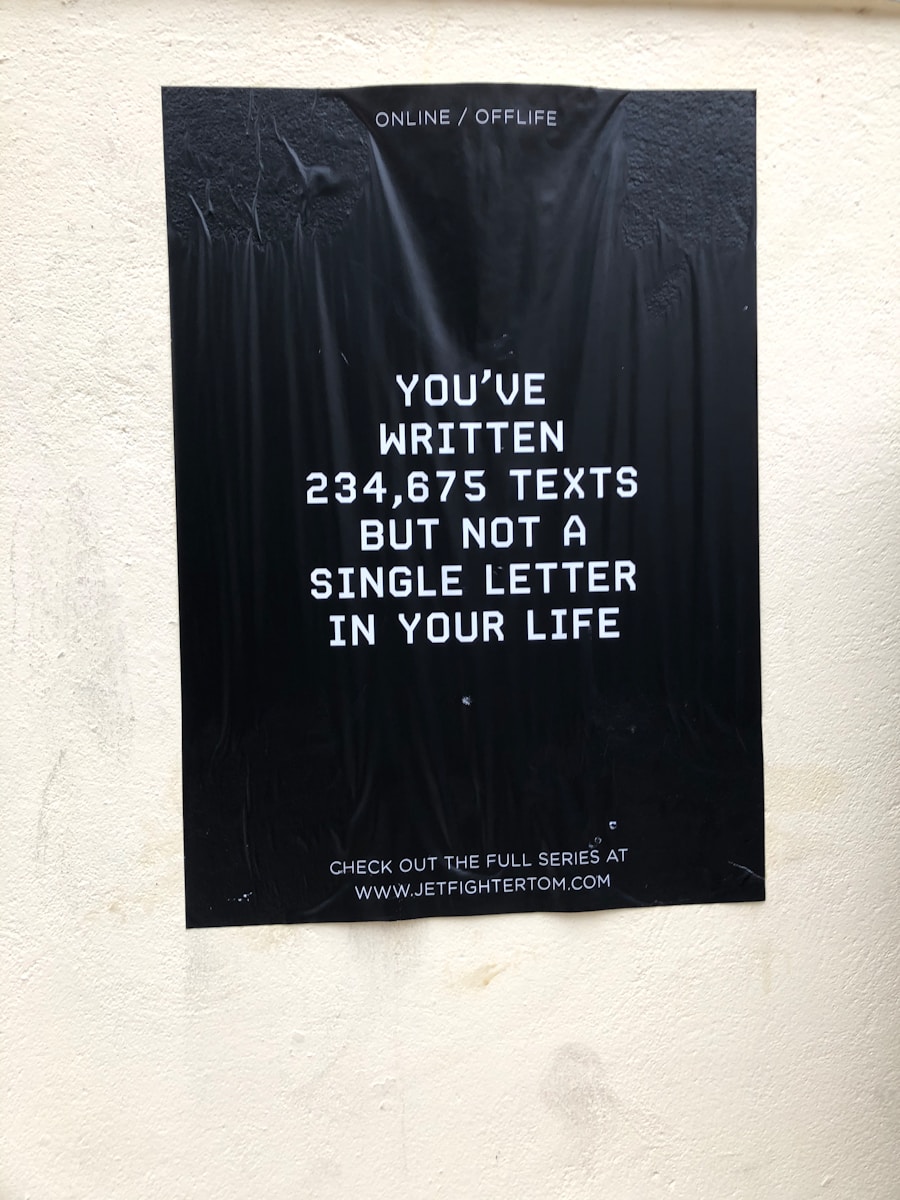
Boosting Creativity and Productivity
For writers and content creators, dictation can serve as a powerful brainstorming tool; speaking ideas aloud often leads to more fluid thought processes compared to typing them out. By using speech recognition during the initial drafting phase, writers can capture their thoughts quickly without getting bogged down by formatting or editing concerns.
Enhancing Communication and Accountability
In professional settings, speech to text can facilitate more effective communication during meetings or presentations. By using transcription software during discussions, teams can create accurate records of conversations that can be referenced later. This practice not only aids in accountability but also ensures that important points are not overlooked or forgotten.
Streamlining Customer Service Operations
Furthermore, integrating speech recognition into customer service operations can enhance response times; agents can quickly document customer interactions while maintaining focus on the conversation at hand.
Overcoming Common Challenges with Speech to Text
Despite its many advantages, users may encounter challenges when utilizing speech to text technology. One common issue is background noise interference, which can significantly hinder transcription accuracy. In environments where multiple conversations occur or where ambient sounds are prevalent—such as cafes or open offices—users may find that their dictation is often misinterpreted or incomplete.
To mitigate this challenge, investing in high-quality microphones designed for noise cancellation can make a substantial difference in capturing clear audio. Another challenge lies in the software’s ability to recognize specialized vocabulary or jargon specific to certain fields or industries. For instance, medical professionals may use terminology that general-purpose speech recognition systems struggle to interpret accurately.
In such cases, users should explore software options that offer customization features or specialized dictionaries tailored for their industry. By training the software on specific terms and phrases relevant to their work, users can improve overall accuracy and reduce frustration during dictation sessions.
Future Developments in Speech to Text Technology
The future of speech to text technology holds exciting possibilities as advancements continue to emerge at a rapid pace. One area of development is the integration of artificial intelligence (AI) and machine learning algorithms that enhance contextual understanding within conversations. As these systems become more adept at recognizing nuances in language—such as tone, emotion, and intent—they will provide even more accurate transcriptions that reflect not just words but also the underlying meaning behind them.
Additionally, advancements in multilingual capabilities are expected to expand the reach of speech recognition technology globally. As businesses operate in increasingly diverse environments, having software that can seamlessly switch between languages or dialects will become essential for effective communication. Furthermore, developments in real-time translation could revolutionize international collaboration by allowing individuals who speak different languages to communicate effortlessly through voice-to-text applications.
As we look ahead, it is clear that speech to text technology will continue evolving, becoming more sophisticated and integrated into our daily lives. The potential applications are vast—from enhancing accessibility for individuals with disabilities to transforming how we interact with machines—making it an exciting field ripe for innovation and exploration.










Leave a Reply