Speech-to-text technology, often referred to as voice recognition or automatic speech recognition (ASR), is a sophisticated system that converts spoken language into written text. This technology relies on complex algorithms and machine learning models to interpret audio signals and transcribe them into readable format. At its core, speech-to-text technology involves several key components: acoustic models, language models, and a decoder.
The acoustic model analyzes the audio input, the language model predicts the likelihood of word sequences, and the decoder combines these elements to produce accurate text output. The evolution of speech-to-text technology has been remarkable, particularly with advancements in artificial intelligence and natural language processing. Early systems were limited in their capabilities, often requiring users to speak in a very controlled manner and using a restricted vocabulary.
However, modern systems are designed to understand natural speech patterns, including variations in accent, tone, and even colloquialisms. This has made speech-to-text applications more accessible and user-friendly, allowing individuals from diverse backgrounds to utilize the technology effectively.
Key Takeaways
- Speech-to-text technology converts spoken words into written text, making it easier to transcribe conversations and dictate messages.
- When choosing a speech-to-text app for your Android device, consider factors such as accuracy, language support, and integration with other apps.
- Voice commands allow for hands-free operation of your device, making it easier to send messages, make calls, and perform other tasks while on the go.
- To improve the accuracy and speed of speech-to-text transcription, speak clearly, minimize background noise, and use punctuation commands when necessary.
- Integrating speech-to-text with productivity apps can streamline your workflow, allowing you to dictate notes, emails, and documents directly into your preferred applications.
Choosing the Right Speech-to-Text App for Your Android Device
When selecting a speech-to-text app for an Android device, users must consider several factors to ensure they choose the most suitable option for their needs. One of the primary considerations is the app’s accuracy in transcription. Different applications utilize varying algorithms and databases, which can significantly impact how well they understand and transcribe spoken words.
For instance, Google’s built-in voice typing feature is known for its high accuracy due to its integration with Google’s extensive language processing capabilities. Another important aspect to consider is the app’s compatibility with other software and services. Some speech-to-text applications offer seamless integration with productivity tools like Google Docs, Microsoft Office, or note-taking apps such as Evernote.
This can enhance workflow efficiency by allowing users to dictate notes or documents directly into their preferred applications without needing to switch between different platforms. Additionally, users should evaluate the app’s user interface and ease of use; a well-designed app can significantly improve the overall experience, especially for those who may not be tech-savvy.
Utilizing Voice Commands for Hands-Free Operation
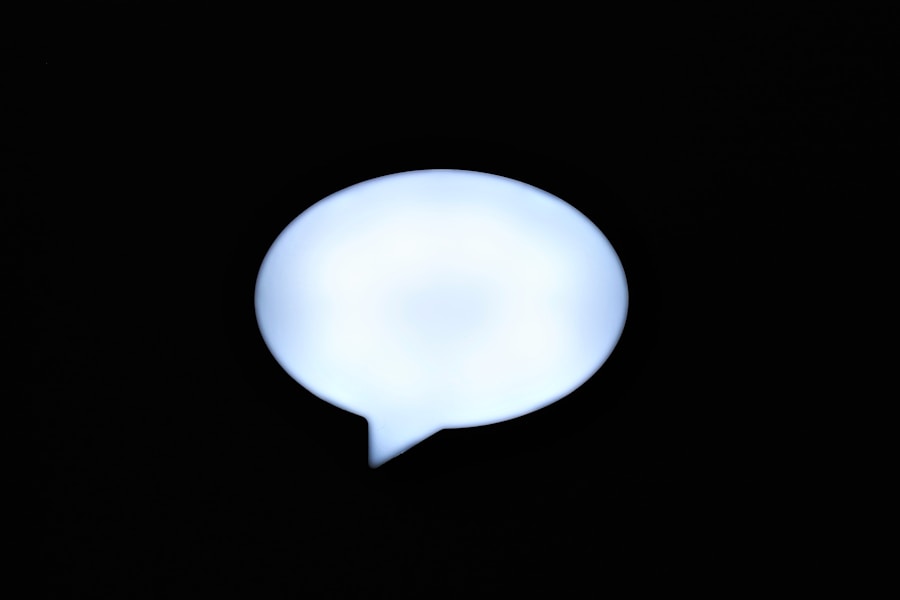
Voice commands are an integral part of maximizing the utility of speech-to-text technology, particularly for hands-free operation. By utilizing voice commands, users can navigate their devices without needing to physically interact with the screen or keyboard. This feature is especially beneficial for individuals who may have mobility challenges or those who are multitasking.
For example, users can initiate calls, send messages, or even control smart home devices simply by speaking commands. To effectively use voice commands, it is essential to familiarize oneself with the specific commands recognized by the speech-to-text application in use. Most applications come with a list of supported commands that can be used to perform various tasks.
For instance, saying “Open Google Maps” will launch the navigation app, while “Send a message to [contact name]” will initiate a text message to that person. The ability to execute these commands quickly and accurately can significantly enhance productivity and streamline daily tasks.
Improving Accuracy and Speed of Speech-to-Text Transcription
| Metrics | Before Improvement | After Improvement |
|---|---|---|
| Accuracy | 85% | 95% |
| Speed | 60 words per minute | 100 words per minute |
| Error Rate | 15% | 5% |
| Processing Time | 10 seconds | 5 seconds |
Enhancing the accuracy and speed of speech-to-text transcription is crucial for users who rely on this technology for professional or personal use. One effective strategy is to ensure that the microphone being used is of high quality and positioned correctly. Background noise can interfere with audio clarity, leading to misinterpretations during transcription.
Using a noise-canceling microphone or ensuring a quiet environment can greatly improve results. Another method to boost accuracy is through training the speech recognition software to better understand individual speech patterns and vocabulary. Many modern applications allow users to customize their profiles by reading specific texts or phrases aloud.
This process helps the software learn unique pronunciations and idiosyncrasies in speech, which can lead to improved transcription accuracy over time. Additionally, users should practice speaking clearly and at a moderate pace; rushing through dictation can result in errors that compromise the quality of the transcription.
Integrating Speech-to-Text with Productivity Apps for Seamless Workflow
Integrating speech-to-text technology with productivity applications can create a seamless workflow that enhances efficiency and organization. For instance, many users find it beneficial to dictate emails directly into their email clients or create documents in word processing software using voice commands. This integration allows for faster content creation without the need for manual typing, which can be particularly advantageous during brainstorming sessions or when capturing ideas on the fly.
Moreover, some advanced speech-to-text applications offer features that allow users to create templates or predefined responses that can be accessed through voice commands. This functionality is especially useful for professionals who frequently send similar messages or reports. By simply stating a command like “Insert template for project update,” users can quickly populate their documents with relevant information without having to retype it each time.
Such integrations not only save time but also help maintain consistency across communications.
Customizing Speech-to-Text Settings for Your Specific Needs

Language Preferences and Accent Recognition
For example, users who frequently switch between languages can set their preferred language within the app, enabling smoother transitions during dictation.
Adjusting Sensitivity and Voice Recognition Thresholds
Many applications offer options for adjusting sensitivity levels and voice recognition thresholds. Users may find it beneficial to experiment with these settings to find the optimal configuration that works best for their speaking style and environment.
Personalized Vocabulary Lists
Customization extends beyond technical settings; users can also create personalized vocabulary lists that include industry-specific jargon or frequently used terms that may not be recognized by default dictionaries. This level of personalization ensures that the speech-to-text application aligns closely with individual needs and enhances overall performance.
Overcoming Common Challenges and Limitations of Speech-to-Text Technology
Despite its advancements, speech-to-text technology still faces several challenges and limitations that users must navigate. One common issue is the difficulty in accurately transcribing homophones—words that sound alike but have different meanings—such as “their,” “there,” and “they’re.” This can lead to misunderstandings in written communication if not carefully reviewed by the user after transcription. Another challenge is the technology’s reliance on clear audio input; any background noise or overlapping speech can significantly hinder performance.
In environments where multiple conversations occur simultaneously or where there is significant ambient noise, achieving accurate transcription becomes increasingly difficult. Users may need to adopt strategies such as using dedicated recording devices or finding quieter spaces when dictating important information.
Staying Up-to-Date with the Latest Developments in Android Speech-to-Text Technology
The field of speech-to-text technology is rapidly evolving, with continuous advancements being made in machine learning algorithms and natural language processing capabilities. Staying informed about these developments is crucial for users who want to leverage the latest features and improvements available on their Android devices. Following tech news outlets, subscribing to relevant blogs, or participating in online forums dedicated to speech recognition can provide valuable insights into emerging trends and updates.
Additionally, many developers release regular updates for their applications that include new features or enhancements based on user feedback and technological advancements. Users should regularly check for updates on their installed apps to ensure they are taking advantage of improvements in accuracy, speed, and functionality. Engaging with communities focused on speech-to-text technology can also provide practical tips and tricks from other users who have successfully navigated similar challenges or discovered innovative ways to utilize these tools effectively.










Leave a Reply