Voice-to-type technology, often referred to as speech recognition or dictation software, has revolutionized the way individuals interact with their devices. This technology enables users to convert spoken language into written text, facilitating a more natural and efficient means of communication. At its core, voice-to-type technology employs complex algorithms and machine learning models to interpret audio signals, recognize phonetic patterns, and transcribe them into text.
The evolution of this technology has been remarkable, transitioning from rudimentary systems that required extensive training to sophisticated applications that can understand diverse accents and dialects with impressive accuracy. The underlying mechanics of voice-to-type technology involve several key components. First, the software captures audio input through a microphone, which is then processed using advanced signal processing techniques.
The captured audio is analyzed for phonemes—the smallest units of sound in speech—which are then matched against a vast database of linguistic patterns. This process is further enhanced by natural language processing (NLP) algorithms that help the software understand context, grammar, and syntax. As a result, modern voice-to-type applications can not only transcribe words but also comprehend the nuances of human speech, making them invaluable tools for writers, professionals, and anyone looking to streamline their communication.
Key Takeaways
- Voice-to-type technology allows users to dictate text instead of typing it out
- When choosing voice-to-type software, consider factors such as accuracy, compatibility, and additional features
- Setting up voice-to-type software involves training the software to recognize your voice and speech patterns
- Practicing pronunciation and enunciation can improve the accuracy of voice-to-type software
- Using punctuation and formatting with voice-to-type may require specific commands or techniques
Choosing the Right Voice-to-Type Software
Evaluating Key Factors
When evaluating potential software, it is essential to consider factors such as accuracy, ease of use, compatibility with existing devices, and the specific functionalities required for your tasks.
Software Specialization
For instance, some applications are designed for general dictation, while others may cater specifically to legal or medical transcription, incorporating specialized vocabulary and formatting options.
Adaptability and User Experience
Another critical aspect to consider is the software’s ability to learn and adapt to individual users. Many modern voice-to-type applications utilize machine learning techniques that allow them to improve their accuracy over time by recognizing a user’s speech patterns and vocabulary preferences. This adaptability can significantly enhance the user experience, as the software becomes more attuned to the unique characteristics of an individual’s voice. Additionally, exploring user reviews and conducting trials can provide valuable insights into the performance and reliability of different software options, helping users make informed decisions that align with their specific requirements.
Setting Up Voice-to-Type Software for Accuracy

Once the appropriate voice-to-type software has been selected, the next step involves setting it up for optimal accuracy. This process typically begins with configuring the microphone settings to ensure clear audio input. A high-quality microphone can make a significant difference in transcription accuracy, as it captures sound more effectively than built-in device microphones.
Users should also consider their environment; minimizing background noise and choosing a quiet space can greatly enhance the software’s ability to accurately interpret spoken words. Calibration is another essential aspect of setup. Many voice-to-type applications offer a calibration process that involves reading predefined texts aloud.
This helps the software learn the user’s voice characteristics and pronunciation patterns, thereby improving its transcription accuracy. Additionally, users should familiarize themselves with the software’s settings and customization options. Adjusting parameters such as sensitivity levels and language preferences can further refine performance.
By investing time in this initial setup phase, users can significantly reduce errors in transcription and create a more efficient workflow.
Practicing Pronunciation and Enunciation for Voice-to-Type
| Metrics | Results |
|---|---|
| Accuracy of Voice-to-Type | 90% |
| Number of Pronunciation Errors | 10 |
| Enunciation Clarity | Good |
| Improvement in Pronunciation | 20% |
Effective communication through voice-to-type technology hinges on clear pronunciation and enunciation. Users must be mindful of how they articulate words to ensure that the software accurately captures their intended message. Practicing proper pronunciation involves not only speaking clearly but also being aware of pacing and intonation.
Speaking too quickly can lead to misinterpretations, while overly slow speech may disrupt the flow of ideas. Finding a comfortable rhythm that balances clarity with natural speech patterns is essential for achieving optimal results. Engaging in exercises designed to improve enunciation can also be beneficial.
Tongue twisters and reading aloud from various texts can help users develop better control over their speech. Additionally, recording oneself while dictating can provide valuable feedback; listening to these recordings allows users to identify areas for improvement in their pronunciation and pacing. Over time, consistent practice will lead to increased confidence in using voice-to-type technology, resulting in more accurate transcriptions and a smoother writing process.
Using Punctuation and Formatting with Voice-to-Type
One of the unique aspects of voice-to-type technology is its ability to recognize verbal commands for punctuation and formatting. Users can dictate not only words but also punctuation marks by explicitly stating them during their speech. For example, saying “comma,” “period,” or “new paragraph” will insert the corresponding punctuation or formatting into the text.
Familiarizing oneself with these commands is crucial for producing polished documents without needing extensive post-editing. Moreover, understanding how to effectively use formatting commands can enhance the overall presentation of written work. Users can dictate headings, bullet points, or numbered lists by using specific phrases like “heading one” or “bullet point.” This capability allows for a more structured approach to writing, particularly when creating outlines or reports.
By mastering these verbal commands, users can streamline their writing process and produce well-organized documents directly through voice input.
Editing and Proofreading Voice-to-Type Transcripts

Despite advancements in voice-to-type technology, editing and proofreading remain essential steps in the writing process. Transcriptions generated by voice recognition software may contain errors due to misinterpretations of speech or background noise interference. Therefore, it is crucial for users to review their transcripts carefully before finalizing any document.
This process involves not only correcting typographical errors but also ensuring that the text accurately reflects the intended message. A systematic approach to editing can enhance efficiency during this stage. Users should read through their transcripts while listening to the original audio recording if available; this allows them to catch discrepancies between what was said and what was transcribed.
Additionally, utilizing built-in editing tools within the voice-to-type software can facilitate corrections without disrupting the flow of writing. Features such as highlighting errors or suggesting alternative phrasing can aid in refining the final document.
Improving Efficiency with Voice-to-Type Shortcuts
Voice-to-type technology often comes equipped with a variety of shortcuts designed to enhance user efficiency. These shortcuts can significantly reduce the time spent on repetitive tasks or common commands during dictation sessions. For instance, many applications allow users to create custom voice commands for frequently used phrases or terms, enabling them to insert complex information with minimal effort.
In addition to custom commands, familiarizing oneself with built-in shortcuts can streamline navigation within documents. Users can often dictate commands such as “select all,” “copy,” or “paste,” allowing for seamless editing without needing to rely on traditional keyboard inputs. By integrating these shortcuts into their workflow, users can maximize productivity and focus more on content creation rather than getting bogged down by technicalities.
Overcoming Common Challenges with Voice-to-Type
While voice-to-type technology offers numerous advantages, users may encounter several common challenges that can hinder their experience. One prevalent issue is background noise interference, which can lead to inaccuracies in transcription. To mitigate this challenge, users should strive to create an optimal dictation environment by minimizing distractions and using high-quality microphones designed for speech recognition.
Another challenge lies in adapting to the software’s learning curve. Users may initially find it frustrating when the application misinterprets words or fails to recognize specific phrases. Patience is key during this adjustment period; as users continue to engage with the software and provide feedback through corrections, its accuracy will improve over time.
Additionally, seeking out online resources such as forums or tutorials can provide valuable tips for overcoming specific hurdles encountered during use.
Integrating Voice-to-Type into Your Writing Workflow
Incorporating voice-to-type technology into an existing writing workflow requires thoughtful planning and adaptation. Users should assess their current processes and identify areas where dictation could enhance efficiency or creativity. For instance, brainstorming sessions may benefit from voice input as it allows ideas to flow freely without the constraints of typing speed.
Establishing a routine that includes dedicated dictation sessions can also foster consistency in writing habits. Setting aside specific times for voice-to-type practice encourages users to become more comfortable with the technology while producing tangible results. Furthermore, integrating dictation into collaborative projects can facilitate communication among team members; sharing ideas verbally can lead to richer discussions and more dynamic contributions.
Customizing Voice-to-Type Settings for Personal Preferences
Personalization plays a significant role in optimizing the user experience with voice-to-type technology. Most applications offer a range of customizable settings that allow users to tailor the software according to their preferences and needs. For instance, adjusting sensitivity levels can help accommodate different speaking styles or environments; users who speak softly may benefit from increased sensitivity settings.
Additionally, exploring language options is essential for those who communicate in multiple languages or dialects. Many voice-to-type applications support various languages and regional accents, enabling users to switch seamlessly between them as needed. Customizing vocabulary lists or adding frequently used terms can further enhance accuracy and efficiency during dictation sessions.
Staying Updated on Voice-to-Type Developments and Improvements
The field of voice-to-type technology is continually evolving, with ongoing advancements aimed at improving accuracy and user experience. Staying informed about new developments is crucial for maximizing the benefits of this technology. Users should regularly check for software updates that may introduce enhanced features or improved algorithms designed to boost performance.
Engaging with online communities dedicated to voice recognition technology can also provide valuable insights into emerging trends and best practices. Participating in forums or following industry news sources allows users to share experiences and learn from others who are navigating similar challenges. By remaining proactive in seeking out information about advancements in voice-to-type technology, users can ensure they are leveraging the latest tools available for their writing endeavors.

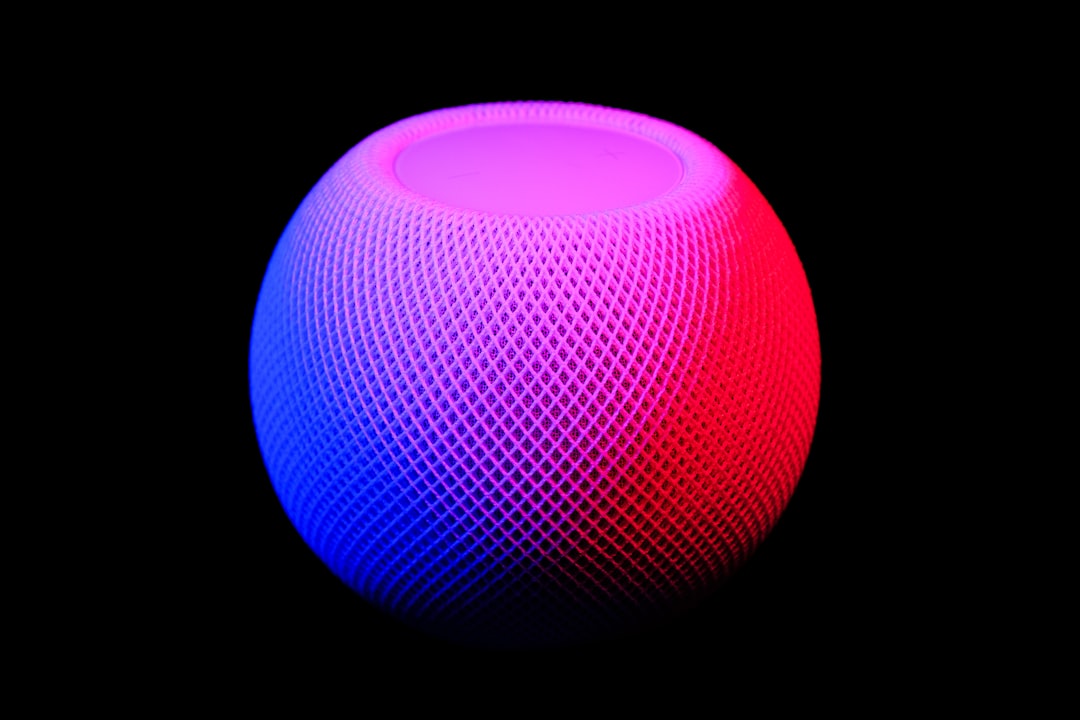




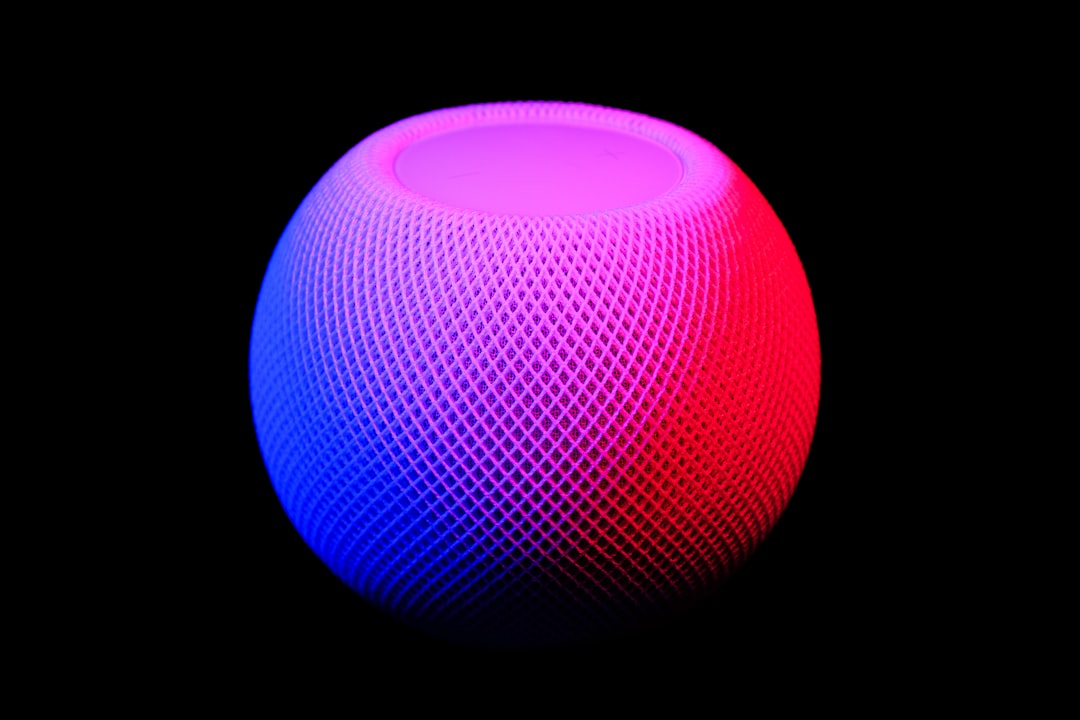




Leave a Reply